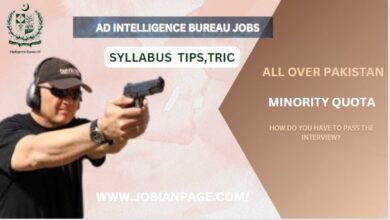New Car and Bike in Jumpi Driver App 2024

The new Car and Bike in Jumpi Driver App 2024 is being launched on January 1, 2024, we will also tell you the name of this app and will also tell you how to sign up on this app in the same video, so be sure to watch the video till the end without skipping. done so that you can easily sign up for your driver account on it, then let’s go to the Play Store, download the app,
Then we tell you how to sign up on it, Let’s do it first. Yes, we will open the Play Store and here we will write the name of the app. Yes, Jumpy Driver App. So I have already installed it. Now we will do it from here, after opening it, a screen like this will appear in front of you. You have to allow the notification. It will come up, yes, this page like this is written above, the name of the app is Jumpy, and below, they have made a cute car, and below it is welcome, at the bottom is get started.
Jumpi Driver App 2024
We have to put our G phone number, it is written nine to seven code of Pakistan. Now we will press on login. Logging in? OTP will come yes, now OT has also come on our number. Auto-fill it. But it is not accepting autofill. And TP will do. What service location do you want to register, Lahore Pakistan will select it. Now we do it here. Will press on it.
Write your name here. I write my name. After that we will put our Gmail here. Then we will now write our address here. Now we put it here and we will take our picture with the camera. First of all, we put our picture here. After that we wrote our name, then we wrote our Gmail address. Then we wrote the address of our house.
How To Create an Account For Jumpi Driver App 2024
After filling all these things here, we will do it next, the app is loading, it is a bit slow, but their basic information is complete, now we have to go to the vehicle information, so we will do the car category Now here you have to select the car, what type of vehicle is it, if the one who has a Mehran car or a small vehicle like that, he will select the car and the one who has a slightly bigger vehicle like the one with AC.
The way you have to do this is a premium car. I have done this premium car. Next, from here you will select the company of the car. My Suzuki is the next company. Alto VXR is. Then will do the next. Here you will select the model, which model is your car, my car, yes, two thousand twenty-one, yours, you will select it according to this calculation. Both these things have been completed by us.
Atech The ID Card Number in Drive App
From here, we will do it next, here it gives the option to put your referral code, but I don’t have any referral code, so I will skip it here. First of all, now here we have to upload the vehicle registration which is the book of the vehicle, we will upload the camera on first the front side, and after that we will upload the pickup of the back side and we will make it OK.
Its expiry date is written here. It is loading after the expiry date. Waiting for approval has arrived, now here we have to install CNIC front and back side. Yes, here we do it, OK. Now let’s put it here on the back side of CNIC. After that you have to write the expiry date of CNIC, after that you will do it and submit it from here. The app is a bit slow, you have to press it twice.
Car Registration Check For Driver App
By the grace of God, submission had begun. Our vehicle registration certificate has gone to waiting for approval and the CNIC is also gone to waiting for approval Car Registration Check. Now we have to put the driver’s license here. Yes, we do. Then we will upload the back side of it. Will submit it now. It takes time to submit, relax, relax, relax, see, that loading has started. Loading is happening. Yes, it is loading the Car Registration Check.
Now this is the bottom G vehicle picture. This is at the bottom, the vehicle picture, now we will click on it, upload the front, upload the back side, upload the interior picture, upload the right, and upload left side picture. Now we put these pictures on it. We have uploaded all the pictures of this car. Now let’s submit it. Loading. Loading is happening like the loading of a rickshaw. Slowly, slowly, we uploaded all these Car Registration Check.
in Drive app download
It has gone to wait for approval. We will do it here, now everyone says yes. You must watch it without skipping. Yes, now we do it. You have to do it here. Allow all the time. OK. Yes, now we will back it up from here. So this is our account. The account is ready on Jumpy. Yes, our account is ready to drive the car. Yes, their map will be opened in this way.
Now we also show you the full review of it. You can see three dots on the top left here. Its menu will appear and above it is written UR online. We are offline right now. It is off-duty here. See this. Now we got it on duty. Now here we will start getting rights. Now we are online. We will press it again. So now we are offline. Okay fine. Their map is good.
Required Vehicle Documents For in Drive App
And now we show you that here, if you draw these three lines and three dots, then first of all it comes with my name written on it. After that, home profile, wallet, earnings, trips, documents, vehicle, update, bank, and information, There are many complaints, about deleted accounts, referrals, so first we see what is on home. On the Home page it will come in front of you then if you go to the profile this is your name on the profile and all these things will come.
You go to the vault. So now I haven’t taken any ride, that’s why it’s coming here, when Jumpy will start taking its commission, then those who are going to take our money from Jumpy, we can withdraw and make money from here. After that, if you come to earnings, it will show you today weekly and the report will also show you one day’s earnings, how many kilometers you drove, how much payment you got in your wallet, how much cash payment you took, and your total earnings today.
Documents Details For Car and Bike in Jumpi Driver App 2024
If you come to Kya Hoi, then there is a full report of it, just like it is in Uber, and if you come to reports, then if you date it, you will get the details of the days you want to take. We come to my trip trips, the trips you are running will come to upcoming, completed, what you have completed, cancel, what you have canceled, it will be total trips, trip history. I go to the documents.
Yes, everything you have in the document has been approved. It will show like this here. Come to Vehicles, this is the detail of the vehicle, it is fine, Alto VXR comes in a premium car.So next you have to put your bank information here which will take money from them later. It has to start from the first of January. The complaints you have made will come in Make Complaints here. Or if you want to make a complaint here, you can do it by clicking here.
Car and Bike in Drive App 2024
In About you can see about the app. Terms and Conditions Privacy Policy About. And if you click on delete account, the account will be deleted. G is in referral. If you are also ready to drive on Jumpy and want to drive then this is my referral code. I will also copy it there.
I have shown you how to sign up to create your account on the Jumpy app and also show you the complete review of the Car and Bike in Drive App 2024. Getting notifications and whatever Drive App 2024 will be launched in Pakistan,